Appareils CPAP cellulaires ou Wi-Fi : comment choisir la connectivité adaptée à l'apnée du sommeil au Canada ?
Introduction : Pourquoi la connectivité CPAP est importante
Si vous êtes un nouvel utilisateur de CPAP ou si vous prenez soin d'une personne souffrant d'apnée du sommeil au Canada, vous avez probablement entendu parler des appareils CPAP qui se connectent au cloud par réseau cellulaire ou Wi-Fi . À première vue, cela peut sembler un détail technique mineur. Cependant, choisir la bonne connectivité peut avoir un impact significatif sur votre expérience de traitement.
Les appareils CPAP modernes ne se contentent pas de souffler de l'air : ils enregistrent également des données thérapeutiques essentielles, comme les heures d'utilisation, les fuites du masque et les épisodes d'apnée. Grâce à la connectivité sans fil, ces données peuvent être automatiquement transmises à votre centre de sommeil ou à votre médecin, leur permettant ainsi de suivre vos progrès en temps réel. Fini le temps où il fallait apporter une carte SD à la clinique ; les appareils CPAP actuels peuvent télécharger les données de sommeil sans nécessiter de consultation en personne.
Le Yuwell YH-680B , un appareil de PPC automatique moderne doté d'une connectivité cellulaire 4G, en est un exemple. Un appareil de PPC connecté permet à votre professionnel de santé de consulter vos rapports de sommeil nocturne, de s'assurer que vous utilisez l'appareil efficacement et même d'ajuster les paramètres à distance. Ceci est particulièrement utile si vous habitez loin d'une clinique du sommeil ou si vous avez des problèmes de mobilité.
Dans cet article, nous expliquerons le fonctionnement des appareils CPAP et pourquoi la connectivité est essentielle pour un traitement efficace de l'apnée du sommeil. Nous comparerons ensuite les appareils CPAP cellulaires et Wi-Fi : leur technologie, leur fiabilité et leur facilité d'utilisation, et nous examinerons leurs avantages et inconvénients. En prenant comme référence le modèle YH-680B de Yuwell, nous comparerons un modèle CPAP cellulaire à une version Wi-Fi. Enfin, nous vous fournirons des conseils pour choisir la connectivité adaptée à votre style de vie, ainsi qu'une FAQ pratique. Commençons par trouver la meilleure option de connectivité CPAP pour vos besoins.
Fonctionnement des appareils CPAP (Principes de base du traitement de l'apnée du sommeil)
CPAP signifie Pression Positive Continue des Voies Aériennes . Ces appareils constituent le traitement de première intention de l'apnée obstructive du sommeil (AOS) , une affection caractérisée par un collapsus des voies respiratoires pendant le sommeil, provoquant des pauses respiratoires et des ronflements. Un appareil CPAP délivre un flux constant d'air sous pression à travers un masque pour maintenir les voies respiratoires ouvertes.
En prévenant l'affaissement des voies respiratoires, la thérapie CPAP vous permet de maintenir une respiration et un taux d'oxygène normaux pendant votre sommeil. Il en résulte un sommeil de meilleure qualité et un soulagement de symptômes comme la fatigue diurne.
Les appareils CPAP modernes intègrent souvent des fonctions de confort telles qu'un humidificateur chauffant (pour prévenir la sécheresse) et des modes de pression auto-ajustables (APAP) qui s'adaptent à vos besoins tout au long de la nuit. Ils intègrent également des capteurs et des microprocesseurs pour suivre votre respiration et enregistrer les données. En résumé, un appareil CPAP fournit non seulement une pression d'air, mais agit également comme un petit ordinateur enregistrant les détails de votre traitement.
Les appareils CPAP enregistrent les données thérapeutiques à chaque utilisation : heures d'utilisation, pression délivrée, nombre d'apnées (souvent résumées sous forme d'IAH nocturne), taux de fuite au masque, etc. De nombreux appareils affichent des résumés simples à l'écran et stockent tous des données détaillées en interne ou sur une carte mémoire SD. C'est là que la connectivité prend toute son importance : elle permet de transférer ces données aux professionnels de santé ou à des applications pour analyse, afin de surveiller et d'optimiser votre traitement.
Pourquoi la connectivité des données est importante pour le traitement de l'apnée du sommeil
La connectivité de données sans fil (via cellulaire ou Wi-Fi) transforme votre CPAP en un appareil de santé intelligent qui participe activement à vos soins.
Sans connectivité, les données collectées par votre CPAP restent sur l'appareil (ou sur sa carte SD) jusqu'à ce qu'elles soient consultées manuellement. Vous devrez peut-être apporter la carte à votre médecin ou lire les données vous-même. Cette approche traditionnelle est peu pratique et peut retarder l'ajustement de votre traitement. Par exemple, si vos apnées sont encore fréquentes ou si votre masque n'est pas bien étanche, vous pourriez ne le savoir qu'à votre prochaine visite chez le médecin, qui peut avoir lieu dans plusieurs semaines.
Grâce à un appareil CPAP connecté, votre appareil peut transmettre automatiquement les données de votre sommeil à un serveur cloud sécurisé auquel votre équipe soignante peut accéder. Ainsi, votre clinique du sommeil ou votre inhalothérapeute peut consulter les données de votre traitement de la nuit précédente dès le lendemain, sans intervention de votre part.
Comme l'explique un fournisseur, la possibilité de consulter les données CPAP à distance n'est pas entièrement nouvelle : les anciennes machines stockaient les mêmes données sur des cartes SD, mais « la technologie nous permet désormais de consulter les données sans consulter un médecin, grâce aux modems cellulaires et au WiFi ».
En bref, la connectivité rationalise la boucle de rétroaction entre vous et votre fournisseur.
Pourquoi est-ce important ?
-
Cela aide les cliniciens à garantir l'observance du traitement . De nombreux assureurs (et certains régimes d'assurance maladie provinciaux au Canada) exigent une preuve d'utilisation régulière de votre appareil CPAP. Par exemple, une norme courante consiste à utiliser un appareil CPAP au moins 4 heures par nuit, 70 % du temps .
Un CPAP connecté envoie automatiquement des rapports d'utilisation, afin que vous et votre fournisseur puissiez vérifier que vous atteignez ces objectifs et résoudre les problèmes si ce n'est pas le cas.
-
L'efficacité d'un traitement est primordiale. Les données à distance permettent à votre médecin de vérifier si votre IAH s'améliore grâce au traitement ou si vous présentez encore des symptômes importants. Si les données révèlent des problèmes, il peut rapidement ajuster votre pression ou le type de masque plutôt que d'attendre une consultation en personne.
-
La surveillance à distance améliore la commodité et la rapidité des soins . Dans un pays aussi vaste que le Canada, tout le monde ne vit pas à proximité d'une clinique du sommeil. Si vous vivez en zone rurale ou avez un emploi du temps chargé, la possibilité pour votre clinicien de consulter vos données et même d'ajuster vos paramètres à distance peut vous éviter des déplacements inutiles.
Par exemple, les CPAP de la série AirSense de ResMed sont équipés de modems cellulaires intégrés qui transfèrent les données vers un système cloud (AirView). Les cliniciens peuvent se connecter pour consulter vos journaux nocturnes et même transférer de nouveaux paramètres vers votre appareil par liaison radio, sans que vous ayez à vous déplacer.
Ce niveau de support de télémédecine signifie que les problèmes potentiels peuvent être résolus en quelques jours au lieu de plusieurs mois .
-
La connectivité peut vous donner plus de pouvoir en tant que patient. De nombreuses marques de CPAP proposent des applications pour smartphone ou des portails web. Celles-ci vous permettent de suivre vos statistiques de sommeil et vos progrès, par exemple en consultant votre score CPAP ou IAH chaque matin. Ces informations encouragent une utilisation régulière et de meilleures habitudes, transformant un traitement passif en une expérience de santé interactive .
Appareils CPAP cellulaires ou Wi-Fi : quelle est la différence ?
En matière de connectivité CPAP, il existe deux principaux canaux : le cellulaire et le Wi-Fi . Tous deux ont le même objectif : transmettre vos données thérapeutiques au cloud, mais ils le font via des technologies différentes, chacune présentant ses avantages et ses inconvénients.
Machines CPAP cellulaires
Un appareil CPAP cellulaire est doté d'un modem cellulaire intégré (comme celui de votre smartphone). Il utilise le réseau mobile (3G/4G/LTE) pour envoyer les données au serveur cloud du fabricant ou du fournisseur.
Détails clés :
-
Se connecte automatiquement lorsqu'il est sous tension et à portée d'une tour.
-
Aucune configuration Wi-Fi ni application mobile n'est nécessaire.
-
Téléchargements de données sur des plateformes sécurisées (par exemple Yuwell BreathCare) pour l'accès des fournisseurs.
Machines CPAP Wi-Fi
Un appareil CPAP compatible Wi-Fi utilise votre connexion internet domestique. Il se connecte comme n'importe quel autre appareil intelligent en se connectant à votre routeur.
Détails clés :
-
Nécessite une configuration unique (saisie du mot de passe Wi-Fi).
-
Mémorise votre réseau après la configuration.
-
Utilise votre Internet pour transmettre des données aux applications et aux portails cloud.
Comparaisons clés : technologie, fiabilité et facilité d'utilisation
Fiabilité et couverture :
-
Cellulaire : Plus cohérent dans la plupart des zones peuplées avec couverture LTE.
-
Wi-Fi : limité aux zones où vous avez configuré l'accès.
Facilité d'utilisation :
-
Cellulaire : une véritable expérience plug-and-play.
-
Wi-Fi : nécessite une configuration ; peut nécessiter une reconfiguration si vous changez de routeur.
Fonctionnalités de la télécommande :
-
Les deux prennent en charge les applications et les réglages à distance.
Avantages et inconvénients des appareils CPAP cellulaires
Avantages :
-
Plug-and-play, aucune configuration technique.
-
Fonctionne partout où il y a un signal (idéal pour les voyages ou l'utilisation rurale).
-
Ne dépend pas de votre infrastructure Wi-Fi.
-
Idéal pour les personnes âgées ou les utilisateurs non techniques.
Inconvénients :
-
Nécessite un signal mobile (peut ne pas fonctionner dans des endroits extrêmement éloignés).
-
Les réseaux plus anciens peuvent disparaître progressivement (assurez-vous que votre machine utilise la 4G/LTE).
-
Données toujours actives avec un contrôle utilisateur limité (bien que cryptées).
Avantages et inconvénients des machines CPAP Wi-Fi
Avantages :
-
Aucun frais de données supplémentaire si vous disposez déjà d'Internet à domicile.
-
Idéal pour les installations stables à domicile.
-
Peut se déconnecter du Wi-Fi pour plus de confidentialité.
Inconvénients :
-
Nécessite une configuration réseau initiale.
-
Ne télécharge pas de données pendant le voyage ou si le Wi-Fi n'est pas disponible.
-
Une réinstallation peut être nécessaire si le routeur/mot de passe change.
Comment choisir la connectivité CPAP adaptée à vos besoins
Tenez compte des éléments suivants lorsque vous choisissez entre le Wi-Fi et le cellulaire :
Disponibilité d'Internet à domicile
-
Oui : le CPAP Wi-Fi peut suffire.
-
Pas d’Internet ou Internet instable : le cellulaire est meilleur.
Confort avec la technologie
-
Vous préférez le plug-and-play ? Optez pour le cellulaire.
-
À l'aise avec la technologie ? Le Wi-Fi fonctionne bien.
Voyages et mobilité
-
Vous voyagez souvent ou séjournez à plusieurs endroits ? Cellulaire.
-
Dormir principalement au même endroit ? Wi-Fi.
Besoins de surveillance clinique
-
Besoin d'une surveillance rapprochée ? Optez pour le cellulaire.
-
Stable sous traitement ? Les deux options sont acceptables.
Limitations du fournisseur/de l'assurance
-
Certains appareils sont déterminés par le fournisseur. Renseignez-vous sur les options.
Préférences de confidentialité
-
Le Wi-Fi permet un contrôle manuel du partage des données.
-
Le cellulaire est toujours connecté (mais crypté).
Foire aux questions (FAQ)
Q1 : Ai-je besoin d'Internet à domicile pour que mon CPAP fonctionne ?
R : Non. La connectivité n'est nécessaire que pour envoyer des données. La thérapie fonctionne dans tous les cas.
Q2 : Un CPAP cellulaire nécessite-t-il un forfait de données ?
R : Non. Le service de données est inclus par le fabricant ou le fournisseur.
Q3 : Mes données de sommeil sont-elles sécurisées et privées ?
R : Oui. Toutes les données sont cryptées et conformes à la LPRPDE (Canada) et à la HIPAA (États-Unis).
Réflexions finales
La connectivité cellulaire et Wi-Fi a révolutionné la thérapie CPAP, notamment dans le contexte de télésanté en constante évolution au Canada. En choisissant le type de connectivité adapté à votre style de vie, vous améliorez votre accès aux soins et votre expérience globale de la thérapie du sommeil.
Prêt à explorer les options CPAP ?
Parcourez les appareils CPAP approuvés par Santé Canada de MedSupply , y compris le Yuwell YH-680B , ou contactez notre équipe pour obtenir des conseils personnalisés dès aujourd'hui.



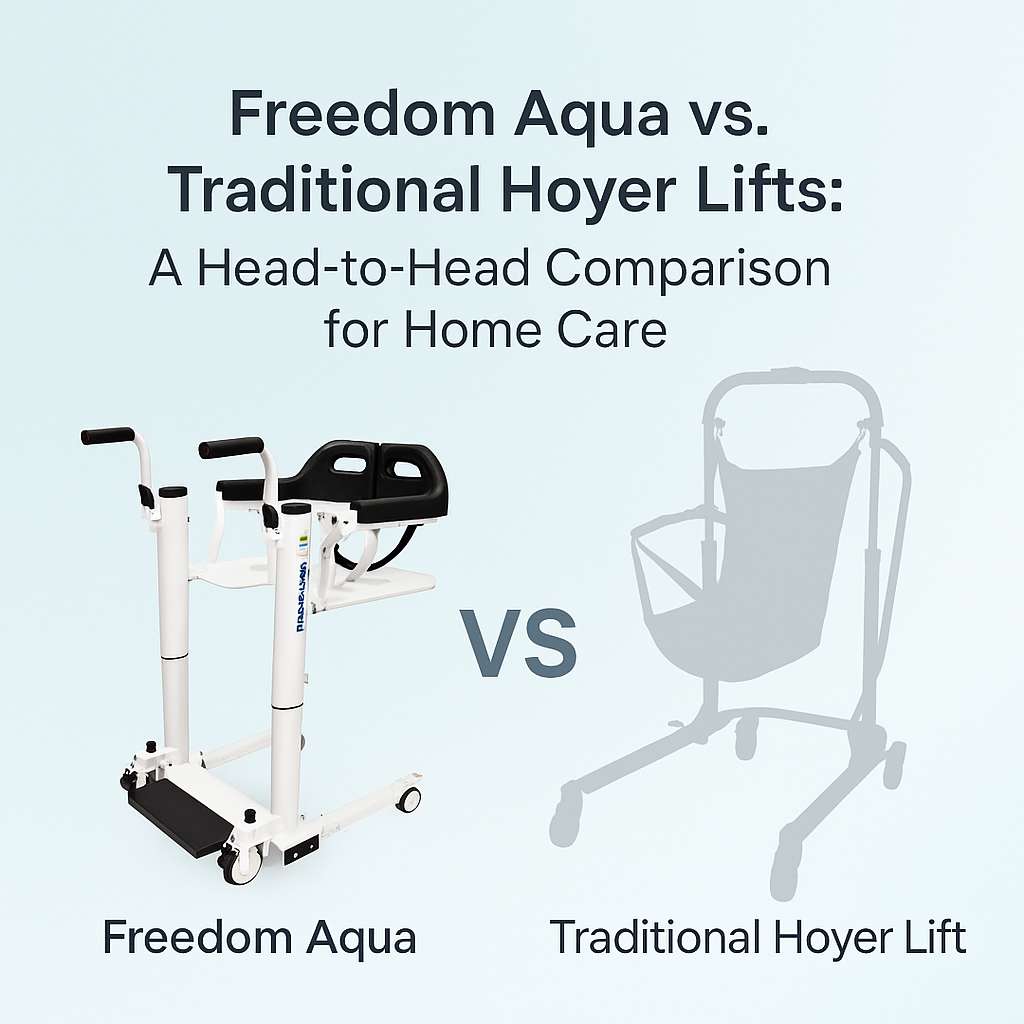



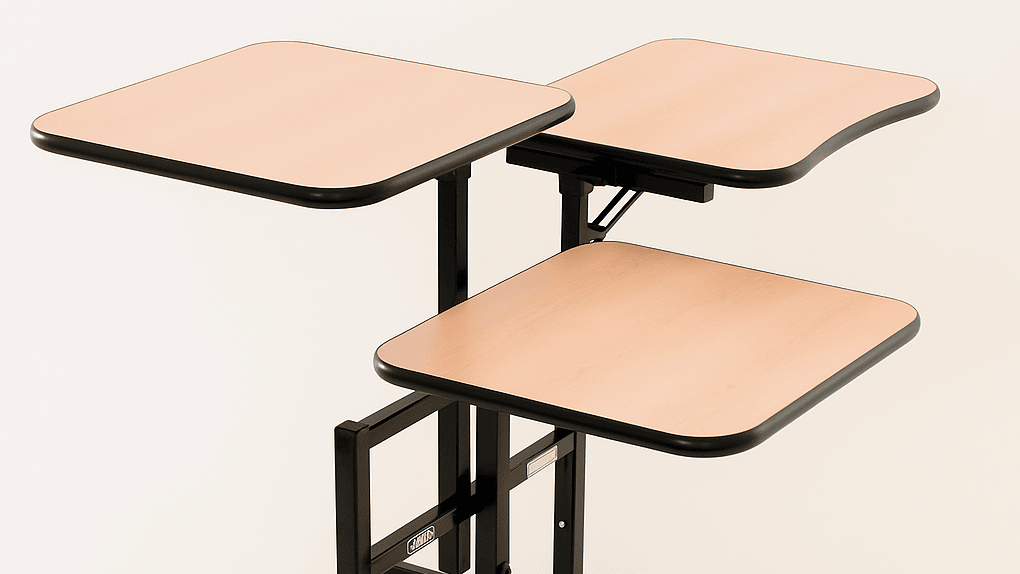
Laissez un commentaire